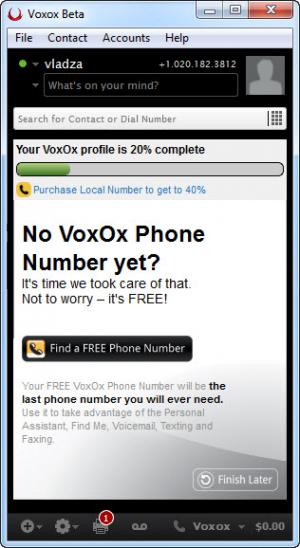VoxOx
2.9.2
Size: 29.6 MB
Downloads: 4971
Platform: Windows (All Versions)
In the world of instant messaging and voice communication, Yahoo Messenger is clearly the most popular and known application for this purpose. Still, there are some alternatives which offer the same advantages and even come with new features. One of them is VoxOx, a Windows application which allows anyone to communicate using voice and text with virtually any user connected to the Internet.
After installing the application, the user will first need to go to the program's website and create a new account. This process shouldn't take more than 2 or 3 minutes. After creating the account and logging in, the user will have the possibility of purchasing a local phone number, which will then be associated with the application. By doing so, anyone will be able to communicate with the user, by calling that number at local rates.
What's more, the user can also call land or mobile phone lines, but this requires purchasing an amount of credit first. Still, the price for the credit and the rates which apply to the application are lower than the ones offered by Yahoo Messenger. There are also some free features included in VoxOx. One of them is the possibility of exchanging instant messages with other users of the application and also communicate with them using voice.
The quality of the voice in this situation is much higher than the one of a regular phone. By accessing the settings area of VoxOx, the user will be able to fully customize the functionality and appearance of the application. As such, he will be able to choose his sound card and microphone to be used when performing phone calls or when calling users connected to the application.
What's more, VoxOx can be interconnected with other online services, like Facebook or Yahoo, allowing you to chat with users from these networks directly from the program's interface.
Pros
It allows you to communicate with anyone using voice and text. Besides that, the user can have his own local phone number on which people can call him, directly into the application. What's more, the audio quality is very good.
Cons
The settings area may confuse some users, as there is a large number of features and options available. Using VoxOx, you will be able to communicate with anyone using text and voice, all in an intuitive and graphical interface.
VoxOx
2.9.2
Download
VoxOx Awards

VoxOx Editor’s Review Rating
VoxOx has been reviewed by Jerome Johnston on 01 Oct 2012. Based on the user interface, features and complexity, Findmysoft has rated VoxOx 4 out of 5 stars, naming it Excellent